Before we start the review please be noted that the unit we are reviewing is a media sample unit with 1 GB of RAM, which is different to the unit that selling in the markets now. We will update the review once we have received the retail unit.
The Asus ZenBook series ultrabooks was a nice shot from the company. Back to CES 2014, Asus has announced the new ZenFone series smartphones with 4", 5" and 6" screens. Asus has also claimed that the ZenFone series smartphones are an affordable smartphone but with good specs. Today we have finally received the ZenFone 5. Can the new ZenFone 5 manages to give a hit to the hot selling Huawei Honor 3C and the upcoming Xiaomi Redmi 1S?
Asus ZenFone 5 official photos
Specifications
- Dimensions: 148.2 x 72.8 x 10.34 mm
- Weight: 145 g
- Display: 5" HD (720 x 1280 pixels) IPS
- Processor: 1.6 GHz dual-core Intel Atom Z2560 with Intel Hyper-Threading Technology
- RAM: 1 GB
- Memory: 8 GB, microSD card slot
- Camera: 8 MP PixelMaster Camera, 1080p video recording, 2 MP front
- Battery: 2,110 mAh
- OS: Android 4.3 Jelly Bean (Upgradable to Android 4.4 KitKat)
Unboxing
Retail package
The retail package is simple but yet nice. It comes with the device, AC adapter, MicroUSB cable, headphones and manual guide. Asus really did well on the retail package, who say that an affordable smartphone won't be having a nice retail box?
Design
The ZenFone 5 has a very special design with metal plate below the display. The metal plate below the display is inspired by the ZenBook series and it is the only part that feels premium, the rest is built with the rubberized plastic material.
Asus ZenFone 5 front (left) and back (right)
The ZenFone 5 is a huge device, its measures are 148.2 x 72.8 x 10.34 mm, which is even bigger and wider than the HTC One (M8) at 146.36 x 70.6 x 9.35 mm.
A look on top of the display (left) and below the display (right)
The notification light, earpiece and front-facing camera are sitting on top of the display, while below the display it has three capacitive buttons - Back, Home and Recent Apps.
The right side of the phone (left)
The power/lock button and volume rocker are located the right side of the phone, while there's nothing at the left side.
A look on top the phone (left) and below the phone (right)
On top the phone there are a noise-cancellation mic and 3.5 mm jack. Below the phone there are a microphone for audio input, and a microUSB port for charging and synchronizing your file.
Close up to the camera lens (left) and speaker (right)
The speaker is located at the back and it is actually located at the left part of the speaker grille instead of the whole speaker grille.
Handling of Asus ZenFone 5
Overall the ZenFone 5 is quite comfortable to hold but it may having some hard time with one-handed operation. The rubberized material provides enough grip to hold the device.
Update
Asus ZenFone 5 live photos
The design hasn't change but the material is now slightly better from what we have reviewed at first.
Asus ZenFone 5 handling
Display
The Asus ZenFone 5 has a 5" HD IPS display with the pixel density of 294 ppi. Although 720p resolution is a little bit low for a 5" device, but we can't expect much on a smartphone with low price tag.
The Asus ZenFone 5 has a 5" display
The IPS display is not the brightest we've seen so there might be some struggling at outdoor. The display has wide viewing angle and above average contrast but turns out to a little bit yellowish.
Update
Performance
Powering the Asus ZenFone 5 is a Intel Atom Z2560 dual-core processor with Intel Hyper-Threading Technology clocked at 1.6 GHz. The Intel Hyper-Threading Technology uses processor resources more efficiently, enabling multiple threads to run on each core. It also increases processor throughput, improving overall performance on threaded software.
The benchmark results of the Asus ZenFone 5
The device scored 8,843 on Quadrant Standard and 20,424 on AnTuTu benchmark. The Intel Atom Z2560 dual-core processor struggles in high graphics games and there are some hiccups while multitasking.
Update
Benchmark results
The Quadrant Standard score is a little bit lower at 8,787 but the AnTuTu benchmark score has increased to 23,047. This is probably the difference of RAM affects the scores.
Software
The Asus ZenFone 5 runs on Android 4.3 Jelly Bean with Asus latest ZenUI and it is upgradable to Android 4.4 KitKat in the future. The new ZenUI comes with simple and flat look, which is current trending look.
The Asus ZenFone 5 is running on Android 4.3 Jelly Bean with ZenUI
The new ZenUI has bigger and redesigned icons and most of the Asus key features are still present but with more polished look.
Asus ZenFone 5 lockscreen (left), homescreen (middle) and apps drawer (right)
The lockscreen has been redesigned in ZenUI, it has the spotlight effect when you are swiping the screen to unlock it. The new homescreen now looks more like Android 4.4 KitKat - white status bar and flat look, though it is still running on Android 4.3 Jelly Bean. Entering the apps drawer you will no longer find the tab for adding widgets, which is similar to the Nexus 5 interface. The icons are now bigger and overall the transition is fast.
Managing widgets and homescreen panels
Long press the homescreen to add apps, widgets, wallpapers or new pages to your homescreen. The new ZenUI is able to add up to 9 pages to your homescreen.
Notification area and quick settings
Asus has also redesigned the notification area and quick settings in the new ZenUI. The new notification area and quick settings are now with circle icons and in blue colour scheming. To access the quick settings, you can either tap the upper right corner, swipe down with two fingers or swipe down from upper right corner.
Asus customized settings
Entering the Asus customized settings will allow you to customize the dual apps settings, key settings, screenshot file format, quick settings and, enable/disable the Trans Cover and Glove mode.
Recent apps and dual apps feature
One new feature we found in the ZenUI is the dual apps feature. The dual apps feature is just like multi-windows feature, which allows you to do two things in one screen. To access the dual apps feature, all you need to do is enter the recent apps interface and long press the app then drag it to the screen. The dual apps feature is nice but it lacks of customization such as adjusting the size and we found that it's a little bit lagging while operating dual apps in once.
What's Next feature
The What's Next feature will let you know what's the weather condition and when is your meeting. It will also appear in your lockscreen.
Splendid
The Splendid app allows you to customize the screen colour temperature, hue and saturation. However if you want everything in auto, just activate the vivid mode.
Update
User interface
The user interface has slightly changed, you can now adjust the grid size of apps drawer and change the transition of the homescreen. Dual apps feature is missing, seems that Asus think that it's not suitable for the ZenFone 5. We are happy to see that Asus has improved the user interface of the ZenFone 5.
Camera
The Asus ZenFone 5 packs an 8 MP f/2.0 camera with PixelMaster technology. The PixelMaster technology combines software, hardware and optical design to deliver incredible image quality. The PixelMaster's low-light mode allows you to take clear photos or videos. Through a combination of adjusting the pixel size and image processing algorithms, Asus has increased the light sensitivity by up to 400%, enhanced noise reduction and boosted colour contrast by up to 200%.
The camera interface and modes
The camera interface stays unchanged, but with new modes and features. With PixelMaster technology, the ZenFone 5 now has new modes and features such as time rewind, low light, selfie, miniature and depth of field modes.
Those modes are quite identical to HTC, LG, Samsung and Sony camera features. The time rewind is similar to the timeshift burst and the miniature mode is similar to the one that found on HTC smartphones.

Outdoor shoot
The outdoor image quality do not have much details being captured and the noise is present. The colour turns a little bit warm and the image shows a little bit blurry with noise reduction.




Indoor shoots
The indoor shoot might not be the best for the ZenFone 5, the images contain a lot of noise and you can see that it is oversharpening. And again the brown strips effect is back in the ZenFone 5, we found that the brown strips effect will happen if you shoot directly under the light.


Macro shoots
The macro shoots are able to capture a lot of details but thing goes back when you zoom in as you will notice the noise is noticeable in the images.

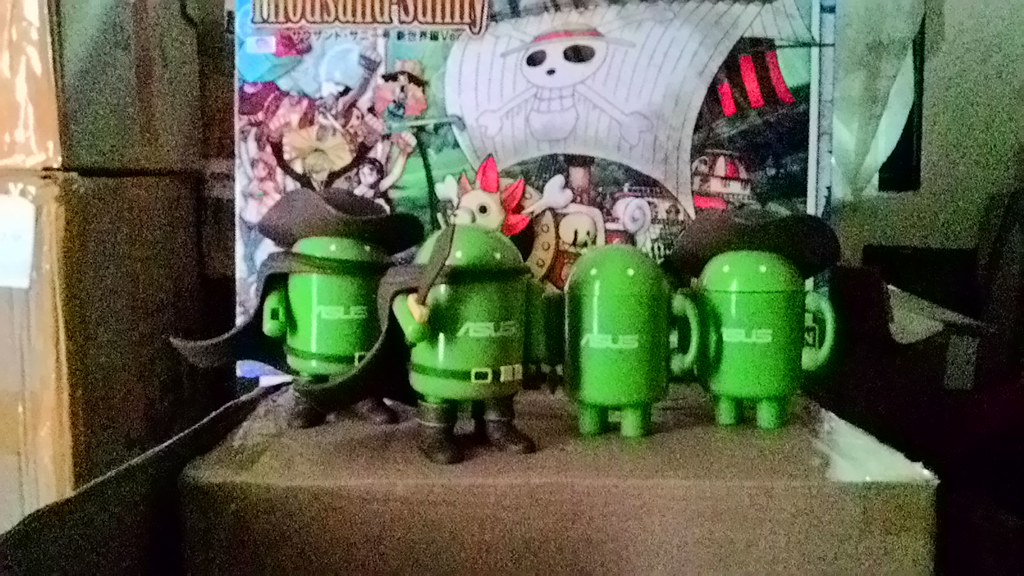

Low-light shoots - Auto mode (Left) / Low light mode (Middle) / Flash on (Right)
The PixelMaster technology is said has increased the light sensitivity by up to 400%, enhanced noise reduction and boosted colour contrast by up to 200%. However we found that the noise level is high, though it is able to capture more lights than the actual scene. The Low light mode does boost the colour contrast and light but the noise level is very high. Shooting it with flash on has decreased the noise level but the object is not in focus.
Update




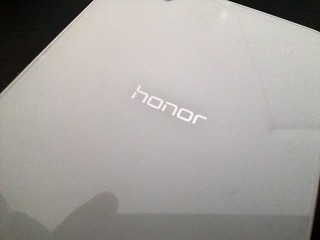
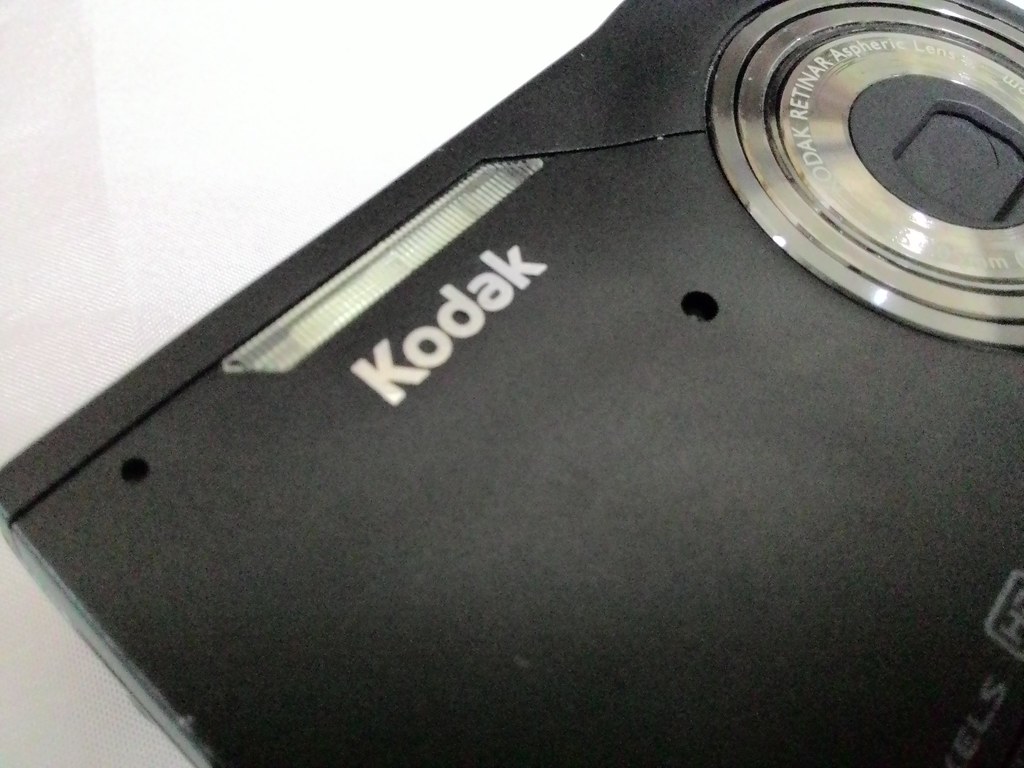



Image quality is better and has significant improved. The noise level is under control but it is still present especially in low-light shoot. The camera is able to shoot with fine detail and those problems appeared previously are now fixed.
Battery
The Asus ZenFone 5 has a 2,110 mAh non-removable battery. Based on our test, the battery stand-by time is not impressive and the use time is quite average. It is able to last for around 8 hours with heavy to moderate usage.
Final thought
The Asus ZenFone 5 is priced at RM 599 with 2 GB RAM. At this pricing, the biggest competitors for it is the hot selling Huawei Honor 3C and Xiaomi Redmi 1S.
Huawei Honor 3C (left) / Xiaomi Redmi 1S (right)
The Huawei Honor 3C has the same 5" HD display and 2 GB of RAM but it is slightly cheaper at RM 499 and has a 5 MP front camera. While the Xiaomi Redmi 1S is on its way to Malaysia and it is said to be cheaper than the Honor 3C. It has almost same specifications as the Honor 3C but with smaller screen, 1 GB RAM and faster Snapdragon 400 processor. At the end of the day, we have to say that the Asus ZenFone 5 is one of the best affordable smartphone with better build material and user interface.
Update
The Asus ZenFone 5 is now priced at RM 519 for 16 GB version. It's good to see that Asus is bringing premium experience to such an affordable smartphone. The design will blow you away, you will think that it is a device that costs you more than RM 1K.
Pros
- Affordable price tag
- Fast user interface
Cons
- Unimpressive camera
- Slightly bigger than other devices in its class
Update
Pros
- Affordable price tag
- Fast user interface
- Impressive camera
- Impressive design
Cons
- Slightly bigger than other devices in its class
- Battery life is a pain
- Low light mode unable to impress us

















































Post a Comment